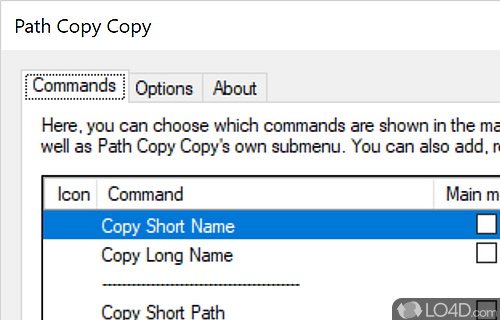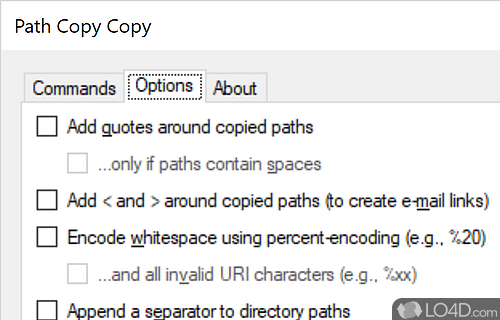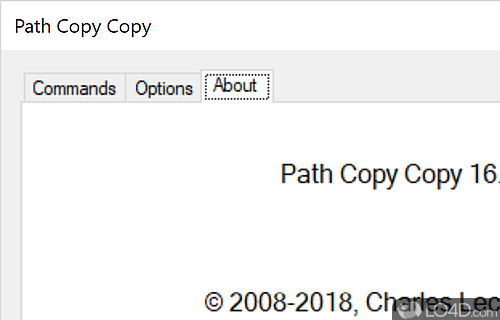Quick and easy way to obtain the file paths by right-clicking in Windows Explorer context menu.
Path Copy Copy is a simple utility and Windows improvement which allows you to copy entire path names from Explorer windows.
The application adds a new context menu called "Path Copy" which provides a way to copy paths; it can be short name, long name, short path, long path and so on. The application can be used to copy the name and path of a file to the clipboard which can then be pasted into other applications.
The settings dialog of Path Copy Copy provides for some customization options, so all of the menu items don't have the be present if they aren't being used.
Bottom line: The program is lightweight and can be useful for certain workflows or just as an overall desktop enhancement for Windows.
Features of Path Copy Copy
- Command line access: Copy paths to the clipboard from the command line.
- Copy UNC path: Copy the UNC path of a directory to the clipboard, including the server name.
- Copy full path: Copy the full path of a directory to the clipboard, including the filename.
- Copy multiple paths: Select multiple directories, copy their paths to the clipboard.
- Copy path names: Select a directory, copy its path to the clipboard.
- Easy setup: Installs quickly, no configuration needed.
- File and folder filtering: Exclude specific files and folders from the context menu.
- File and folder operations: Rename and delete files and folders from the context menu.
- File and folder properties: View and edit file and folder properties from the context menu.
- File and folder search: Find files and folders in the context menu with a simple search.
- File and folder sorting: Sort files and folders in the context menu by name, size and date.
- File system notifications: Automatically update the context menu when changes are made.
- Keyboard shortcuts: Use keyboard shortcuts to quickly copy paths to the clipboard.
- Regular expression support: Copy paths to the clipboard using regular expressions.
- Windows Explorer integration: Easily access Path Copy Copy from right-click context menu.
Compatibility and License
Path Copy Copy is released under the MIT License for the Windows operating system from clipboard managers. This means you can download, install, run and share the program freely without any restrictions. The source code is also open which means anybody can freely modify this software.
Is Path Copy Copy for Windows 10 or Windows 11?
Yes. It can run on a PC with Windows 11 or Windows 10. Previous versions of the OS shouldn't be a problem with Windows 8 and Windows 7 having been tested. It comes in both 32-bit and 64-bit downloads.
Filed under:
- Path Copy Copy Download
- Free Clipboard Managers
- Open source and GPL software
- Path Copier Software
- Software for Windows 11